Witness something important or breathtaking? Share it via WCNC Charlotte’s mobile app.
CHARLOTTE, N.C. — It’s never been easier to share photos and videos with WCNC Charlotte or to see what’s happening in your neighborhood.
WCNC Charlotte has launched a new tool on its mobile app lets you find news that’s relevant to your area and allows you to share the Carolinas’ beauty with us.
It’s easy to do, too. Here’s how it works.
- Open the WCNC Charlotte app on your smartphone or download it here
- On the bottom right, you’ll see a button called “Near Me” Click it.
- A map will pop up. Zoom in or out to find photos, videos and stories from around the Carolinas.
A black pin means it’s from WCNC Charlotte, and an orange pin means it’s been shared by someone in the community, like you! Red pins indicate breaking news.
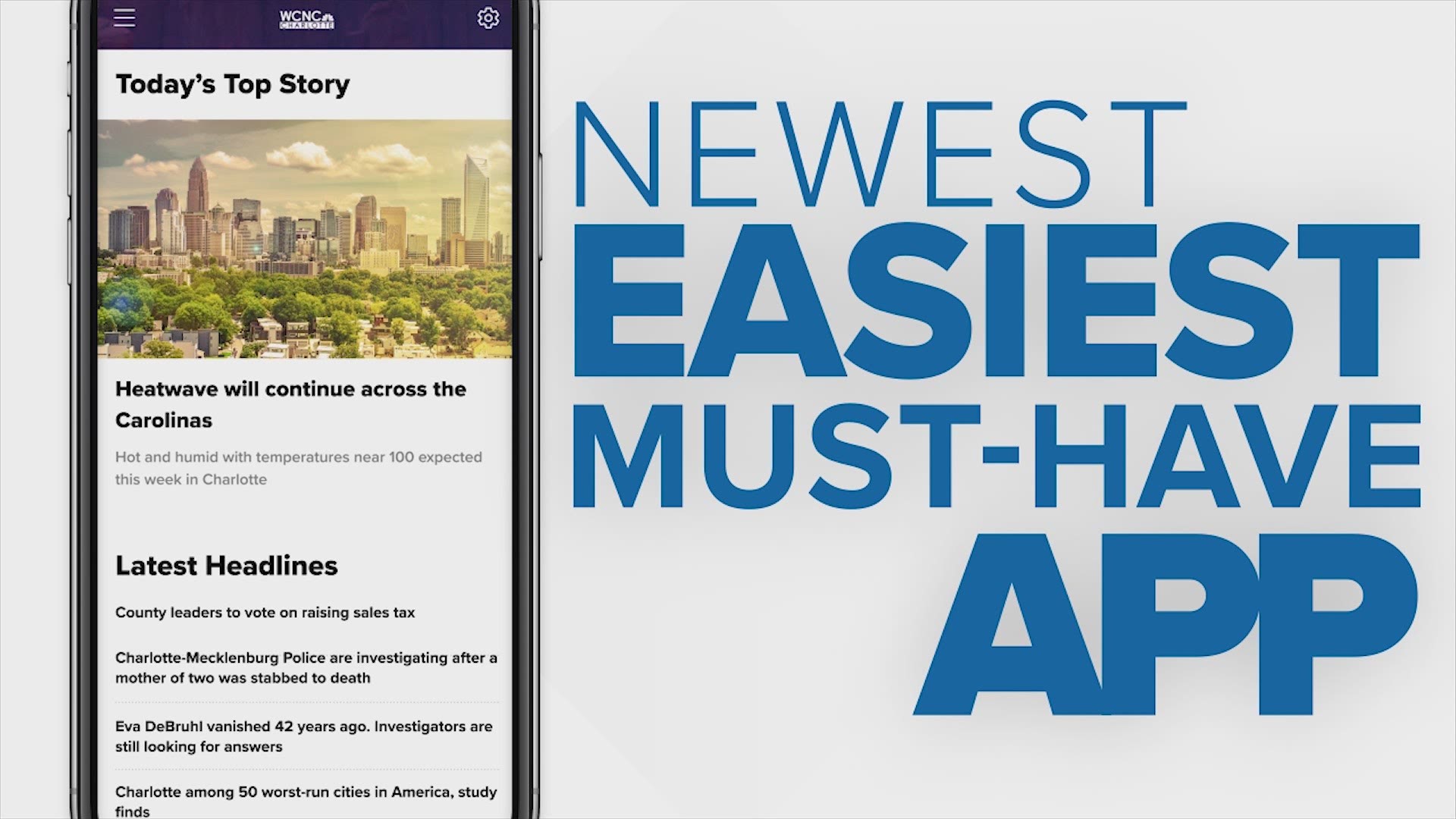
You can even search for a specific location using the search bar at the bottom. For example, if you type in Rock Hill, it will automatically take you to photos and stories from that area.
To share content with us:
- Click the orange button in the top left part of the screen that says “Share with Us”
- Upload your photo or video directly from your device
- Fill out the fields: give it a title, a credit, your email, and tell us where it was taken
- It will then be reviewed and approved by WCNC Charlotte
The photos and videos will show up on the map and could even possibly be included in our newscasts and other places like our daily newsletter and photo galleries.
The new phone and tablet app boasts a modernized look and feel that complements what you see during broadcasts, and we’ve made it easier than ever to find the information you care about most.
RELATED: WCNC has a new app, download it here
New app highlights include:
- Receive real-time notifications for breaking news
- Read the latest news as it happens in your area
- Explore exclusive investigative stories
- Browse photos, news clips, and raw video
- Away from your TV? Watch live our newscasts right on your device
- Discover and dive into topics that matter to you
- Favorite topics to receive personalized updates
- Custom alerts based on your exact location
- Share stories and videos directly with your friends and family
- As-Seen-On-TV section to quickly access important info you’ve seen during broadcasts
- See the latest updates and behind the scenes photos from your favorite anchors and reporters
- Get information on school delays and closings as they happen
WCNC Charlotte To Go is a daily news and weather podcast you can listen to so you can start your day with the team at WCNC Charlotte.
SUBSCRIBE: Apple Podcasts || Spotify || Pandora || TuneIn || Google Podcasts || iHeart
All of WCNC Charlotte’s podcasts are free and available for both streaming and download. You can listen now on Android, iPhone, Amazon, and other internet-connected devices. Join us from North Carolina, South Carolina, or on the go anywhere.



